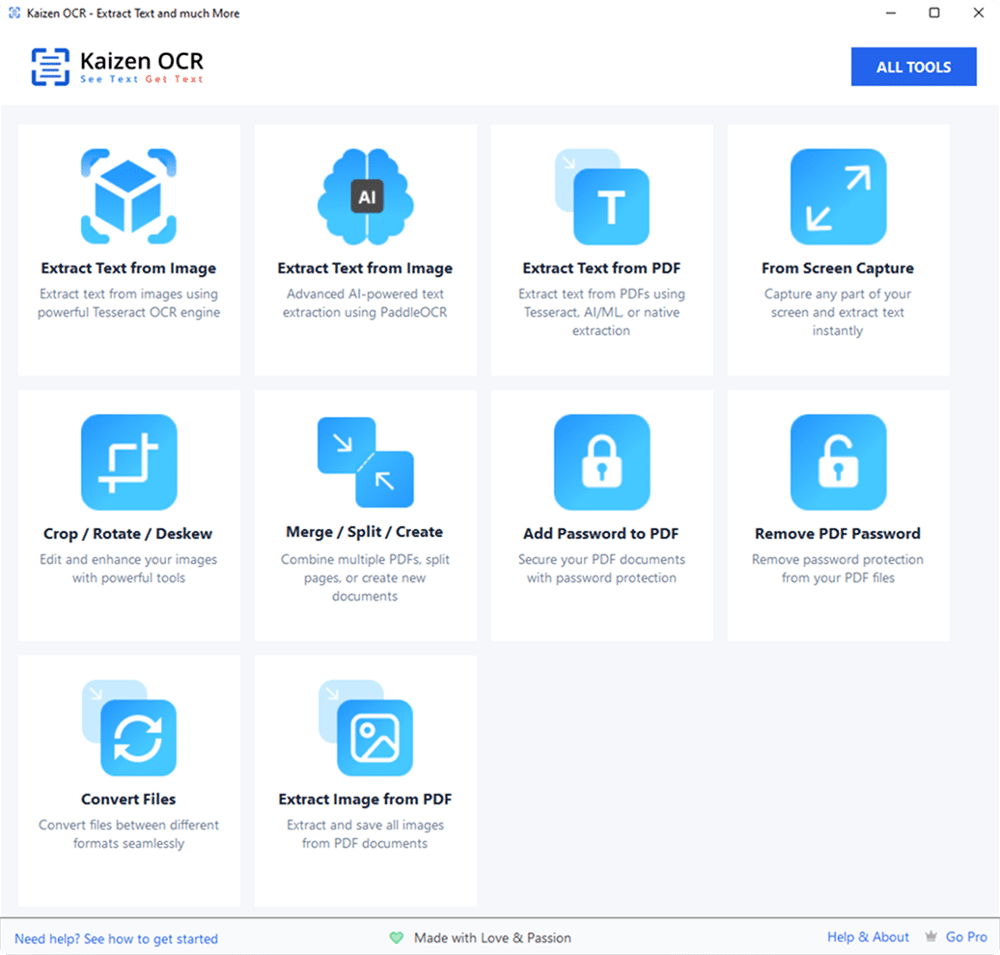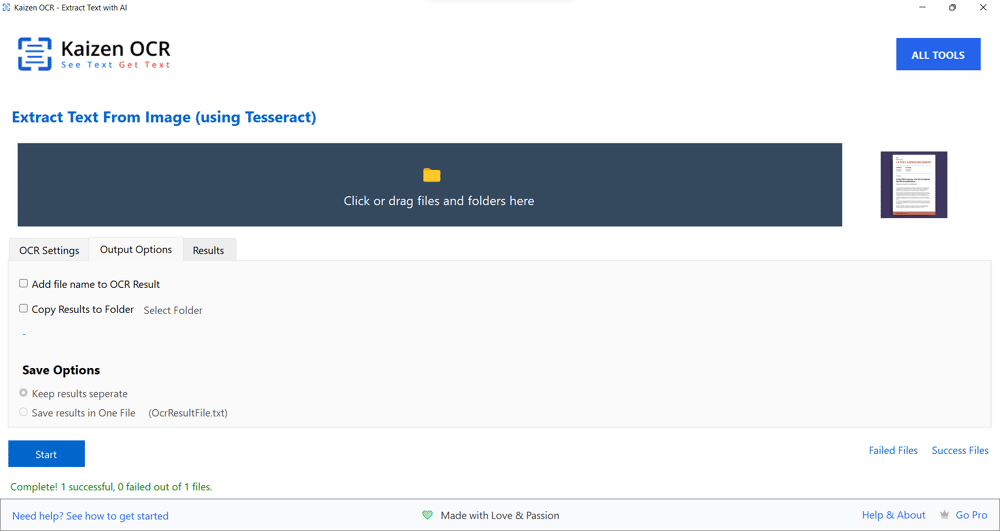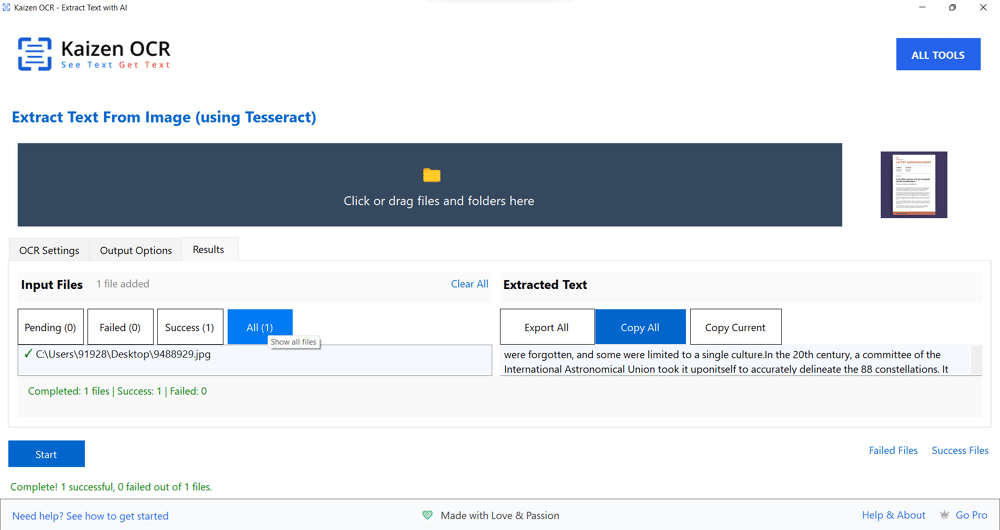Good OCR Software Free – Which Options Are Worth Your Time?
The hunt for good OCR software free of cost is common among students, freelancers, and small business owners. OCR (Optical Character Recognition) software has become essential for converting scanned images, PDFs, and screenshots into editable text.
While there are many free OCR solutions, not all of them can be called “good.” Some lack accuracy, others compromise your privacy, and most can’t handle bulk processing.
In this article, we’ll explore which free OCR software is genuinely worth your time and why Kaizen OCR is a better option if you’re serious about productivity.
What Makes OCR Software “Good”?
Not every free tool qualifies as good OCR software. A good OCR tool should offer:
1. Decent Accuracy – At least 90% recognition for clear scans.
2. Multiple Language Support – Useful for global users.
3. Easy to Use – No coding or technical expertise required.
4. Fast Processing – Convert files quickly without waiting.
5. Secure Handling – No risk of data leaks for sensitive files.
Free OCR Software Options
1. Google Drive OCR
Pros: Free, accessible via Google Docs, supports multiple languages.
Cons: Requires internet, privacy concerns, struggles with formatting.
2. Tesseract OCR
Pros: Highly accurate (when properly configured), free, multi-language.
Cons: Command-line usage, not user-friendly for beginners.
3. Microsoft OneNote OCR
Pros: Works within OneNote, extracts text from images.
Cons: Very basic, doesn’t support large files or bulk processing.
4. FreeOCR (Windows)
Pros: Lightweight, free, easy to install.
Cons: Outdated, lower accuracy compared to modern tools.
5. Online OCR Platforms (OCR.space, i2OCR, etc.)
Pros: No installation, simple to use, free for small files.
Cons: File size limits, ads, inconsistent accuracy, data privacy risks.
Problems with Free OCR Software
❌ Accuracy Drops – Mistakes with complex fonts or handwritten text.
❌ No Bulk Support – One file at a time is inefficient.
❌ Data Security Risks – Uploading sensitive documents online is unsafe.
❌ Slow & Outdated – Many free tools are not updated regularly.
Why Kaizen OCR Is the “Good” Choice
If you want truly good OCR software, free tools can only take you so far. That’s why Kaizen OCR was built—to combine affordability with professional features.
Accurate Recognition: 98–99% accuracy rate.
Secure & Offline: All processing happens on your Windows device.
Multi-Language: Supports dozens of languages.
Batch Processing: Save time by converting multiple files at once.
User-Friendly: Drag-and-drop simplicity for everyone.
Affordable Pricing: More budget-friendly than Adobe or ABBYY.
Download Kaizen OCR Today
There are several good OCR software free options like Google Drive OCR, Tesseract, and OneNote OCR. But these tools have limits in accuracy, privacy, and bulk file handling.
For anyone who needs OCR regularly—students, freelancers, small businesses—Kaizen OCR is the smarter choice. It delivers accuracy, privacy, and efficiency while remaining affordable.
Don’t waste another minute typing manually—Download Kaizen OCR today and experience the smarter way to work with text..